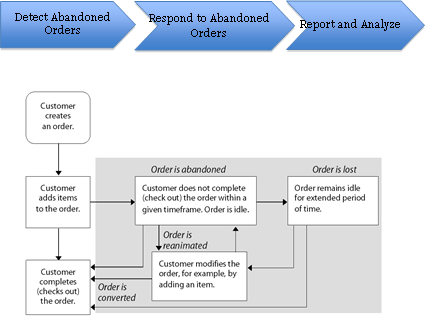First, let’s define what is an abandoned cart?
An abandoned order or shopping cart is one that a customer creates and adds items to, but never checks out. Instead, the customer simply exits the Web site, thus “abandoning” the incomplete order.
ATG has an out of the box Abandoned Order Service module that includes a collection of services and tools that enable you to
- Detect Abandoned Orders
- Respond to Abandoned Orders
- Report and Analyze
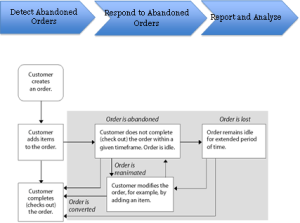
Detect Abandoned Orders
Before we can detect, lets try to get into details of what we are trying to detect.
Abandoned Orders – These are incomplete orders that have not been checked out by customers and instead have remained idle for certain duration of time.
Abandoned Orders Qualification
There are few out of the box criteria that can be used to define what order qualifies to be an Abandoned Order. You can use:
- Number of idle days that order has been before it gets qualified as an Abandoned Order
- Minimum Order Amount.
These criteria’s can be extended /customized. For e.g.; We can also differentiate a high order value from a low order value through a criteria.
Reanimated Orders: These are previously abandoned orders that have since been modified by the customer in some way, such as adding items or changing item quantities.
Lost Orders – These are abandoned orders that have been abandoned for so long that reanimation of the order is no longer considered realistic. The default system uses the same criteria to identify lost orders as it does abandoned orders
Respond to Abandoned Orders
Out of the box module has scenarios that help in responding to Abandoned Orders. There are out of the box scenarios defined to respond. These scenarios can be customized and created newly to handle any of your requirements.
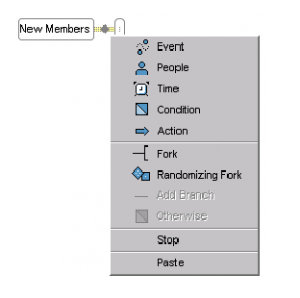
A scenario can work on any of the following elements:
- Event
- People
- Time
- Condition and Action
- Event elements are “what” part of the scenario g.: “User views a particular item in a particular category”
- People elements are “who” part. E.g.: “People who are Female”
- Time element defines the “when” part. E.g.: A specific date
- Condition elements are “if” parts of scenario. For e.g.: “If the page is Registration Page”
- Action elements are “what” part of the scenario. For e.g.: “Give a promotion”, “Send an Email” etc.
An example of Order Abandoned scenario could be
Any combination of scenario elements can be used to detect and respond to abandoned orders.
We will leave the Report and Analyze to a later date. As the name suggests, you can analyze all the data that has been captured to be able to take actionable decisions.
In summary, we can try to design a scenario that can detect
- High-priced orders vs. low-priced orders (set up order total price limits for each type)
- Orders placed before and after a certain date.
- Orders that include items from certain categories vs. those that don’t, etc.
And respond as and when the event would occur. For e.g.:
- When a high-priced abandoned order is detected, the system e-mails 10% of the order to the customer.
- When an order including Nike products is detected, the system sends ‘Get a FREE Backpack with Any Nike Products Over $40 promotion.
- When an order is abandoned for 2 days, a ‘FREE Shipping’ promotion is sent to the customer. In 5 more days a ’15% off’ promotion will be sent if the order wasn’t reanimated or converted, etc.
Reference: ATG documentation from https://docs.oracle.com